Chapters
Explore the many chapters of this guide.
Registering an account is optional but recommended. There may be sections of the website that are off limits to all but registered users. Registration is free.
Use the REGISTER link in the menu or Account menu to access the Register screen or this direct link https://netposse.com/register.asp
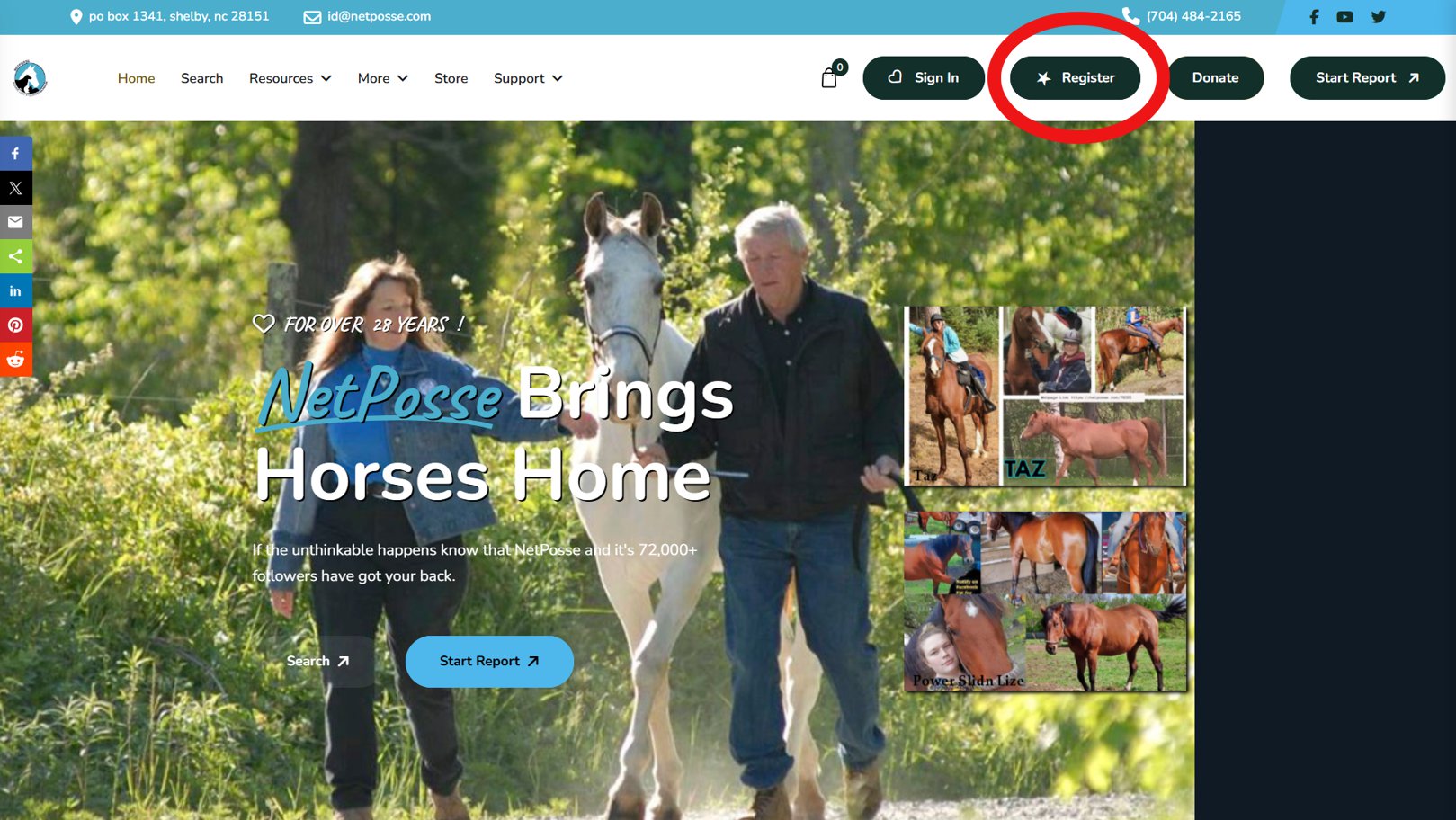
On the Register screen all fields ARE REQUIRED.
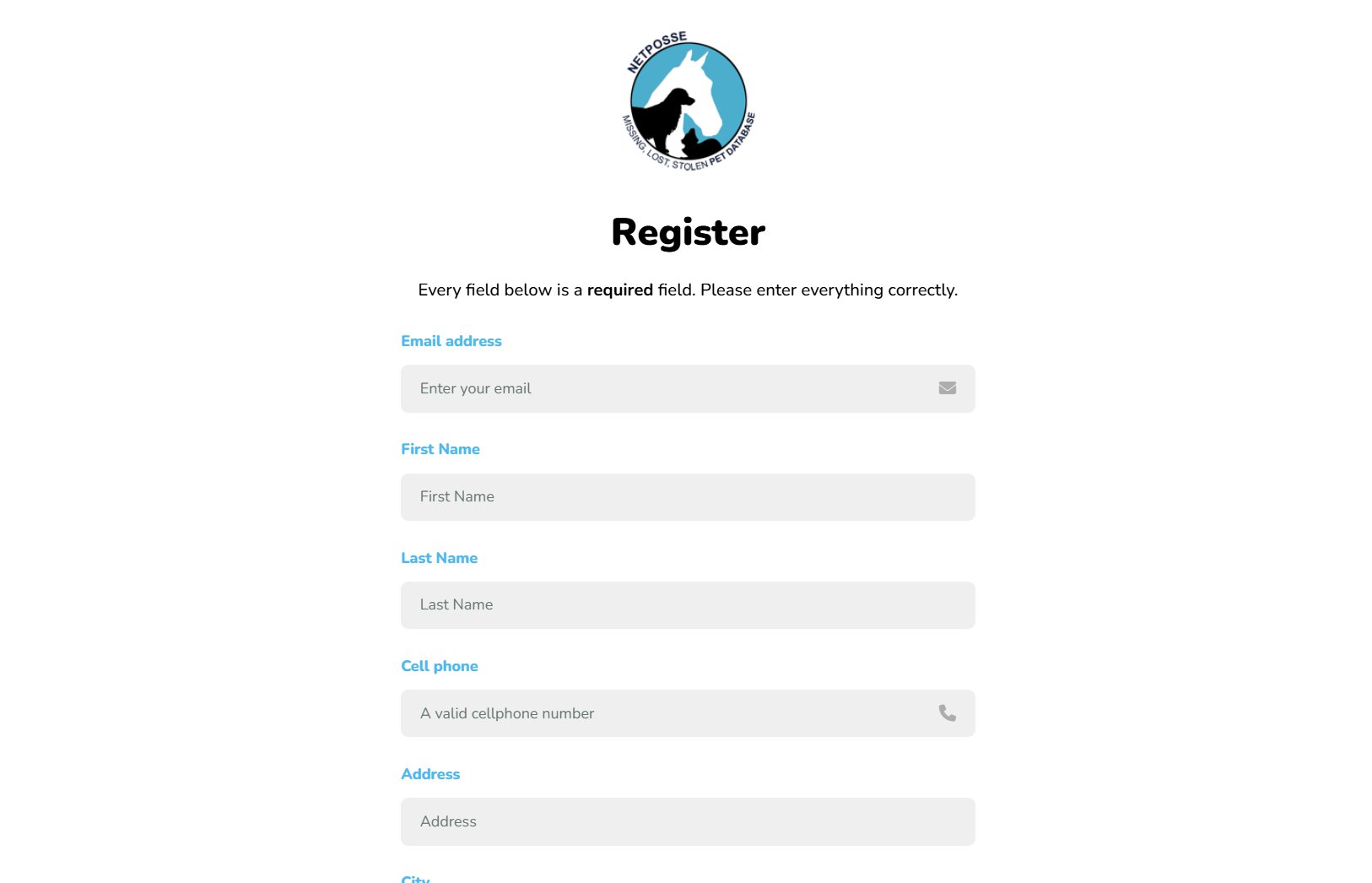
You must also check the "TOS agreement" box at the bottom to complete your sign up.
We require all of the pieces of information displayed to complete your profile, provide security to your account and make searching easier.
Verification
After registering an account you will be required to verify your account. Account verification is necessary to prevent fake account signups OR BOT spam.
Account verification requires texting you or emailing you a code using the details you provided on the register screen.
In the case of email it is possible it will go to your spam folder, if you click to receive a code multiple times only the last code generated will work so please be patient and use the last code provided.
After entering the correct code you can turn this verification system OFF or leave it on to make sure your account is extra secure use the My Account screen for this.

Janet.
WAS that resolved?

Cindy
I paid money and it's asking me to pay more money and I haven't posted anything 😣



Comments